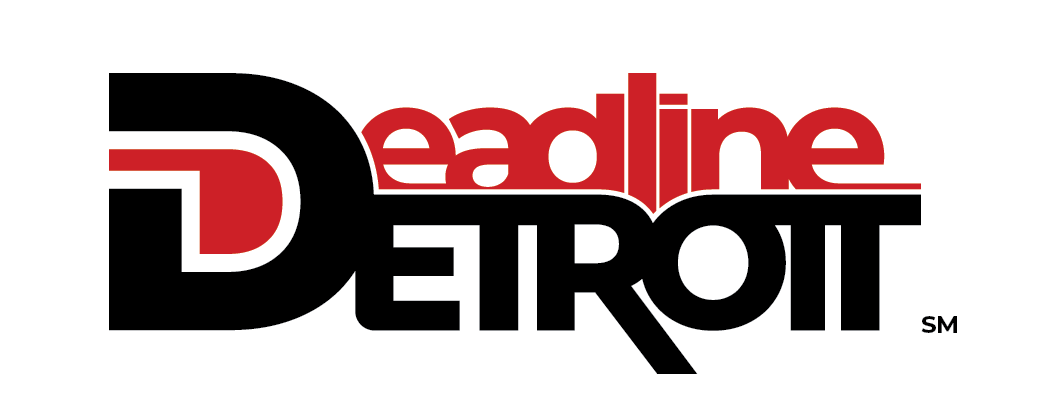The writer was a 52nd District Court judge in Novi and assistant state attorney general. He's chief financial officer of the Justice Speakers Institute and a Deadline Detroit contributor.

By Brian MacKenzie
You're being followed.
Everywhere you go and how long you stay is being tracked. It's not paranoia, it’s reality and the spy is in your pocket. It's your smartphone.
Within every smartphone is a software that tracks you. All your data is transmitted, analyzed and exploited by Google, Apple and various apps companies. Deep within your privacy settings this information reveals everything about you, including where you live and work. And if you own an Android smartphone it even records things that you say without your knowledge.
Once your phone has gathered this information, where does it go? An Android smartphone sends all of the tracking information straight to Google. Apple says that the tracking information it collects is kept solely on the smartphone and will not be revealed to anyone without the user's consent. However, both Apple and Google also collect a significant amount of personal data, beyond your location, related to your use of the smartphone.
So, how do these smart phones track you? Android smartphones, regularly ping Google's servers with the position of your phone even when you're not using your it. Apple smartphones, like Android, tracks your location by using cell towers and wi-fi hotspots. According to a Carnegie Mellon study, your smartphone does this thousands of times a week.
What's the point to following you like this? According to Google, your phone is more perceptive telling you how long your commute will be, or where the nearest gas station or restaurant is. Apple claims the feature helps improve location services on iPhones.
And it's not just Apple and Google getting access to this information. Your wireless company and many of the apps you download can also access the data. In fact, anyone who has, or who can get, physical access to your phone can see it by going to your privacy settings.
Sometimes Illegal
According to Jon Sriro an expert in cyber law and co-chair of Jaffe Raitt Heuer & Weiss’s Privacy and Datasecurity Practice Group, smartphones apps enable their companies to track your movements and collect data about you for a variety of commercial and, sometimes illegal purposes.

Retired Judge Brian MacKenzie
He notes that although app developers have to post privacy policies and are required to seek permission concerning the level of access to your smartphone data, many people just ignore these warnings giving unrestricted access. This allows these apps to collect data, which may not be relevant to their functioning.
Granting these apps unrestricted access puts you at risk. According to Sriro, its apps like the one from your local local pizza company that are the most dangerous.
Hacking Risk
The credit card number you share through the app can be very vulnerable to hacking.
In order to protect you the pizza company should encrypt the data while it is in transit/being transmitted and it should have a data security plan. Sriro tells me these plans help keep company information secure by identifying the type of information being collected and focusing the company to adopt sufficient administrative, operational and technical safeguards in light of the type and sensitivity of the information collected.
Although these efforts may not prevent a company from being hacked, they will certainly minimize the risk and the potential harm that could result.
However, Sriro said many small and medium sized companies, like your local pizza place don’t have data security plans. They may not know what one is or have ever considered creating one.
That puts you at risk. Worse according to Sriro the companies who don’t have date security may not even know when they have been hacked. Which means that your credit card could be purchasing a nice jet ski for someone in Florida even as you read this article.
Unfortunately there is not a great deal you can do about it other then shutting down the spy in your pocket.
But there's some measures you can take to get a little more privacy.
To turn off the location feature on iPhone, follow these steps:
• In "Settings," select "Privacy"
• From the "Privacy" screen, select "Location Services"
• From "Location Services" scroll past all of your apps go "System Services"
• From "System Services," select "Frequent Locations"
• Slide the Toggle by "Frequent Locations" from right to left to turn off the setting
If you want to turn off the “Location History” feature on an Android device, do this:
• In "Settings," select "Location"
• From "Location," select "Google Location Settings"
• Select "Location Reporting" and "Location History," and move the slider to the left to turn the settings off in each page.