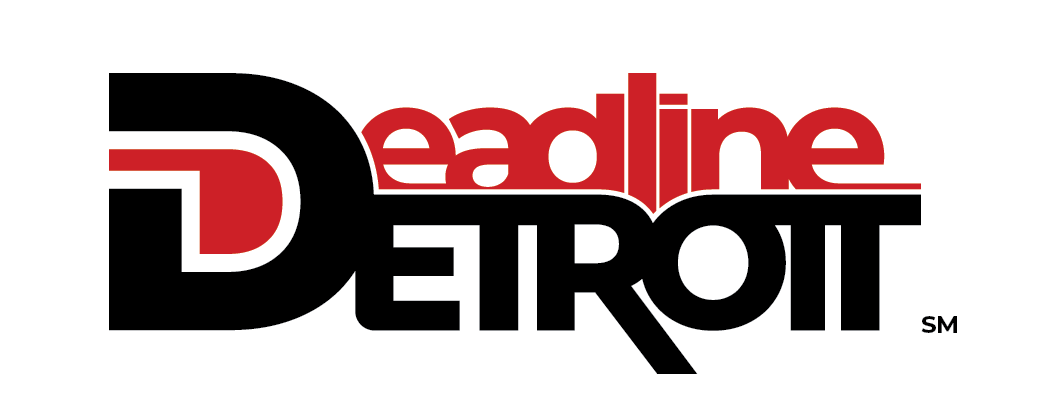"Social media" is a portentous thing people say when they want to sound important discussing Facebook and Twitter. Talk seriously about social media and suddenly people will think your business card includes the word "futurist." People like it when other people think they're a futurist. Pondering the future as a vocation comes with all kinds of fun affectations. It is the Oscar swag bag of careers.
A lot people around here have been recently talking about how to use social media to maximize paradigms while leveraging best practices in a digital space. Both Crain's Detroit Business on Friday and the Detroit News on Tuesday published online columns about social media that have a lot of...well...they are both very thorough. The News, for instance, helpfully explains that Google+ is pronounced "Google plus." This is why George Bernard Shaw advocated for a phonetic alphabet! So much easier.
Social media is magic, you can't even hold it, as the Insane Clown Posse might say. But it's all around you and you don't even know it. So, as a service to Deadline Detroit's readers, and in the hopes of scoring a $250K/year futurist gig with Apple, here is our Miraculous 7 Step Plan To Crush Social Media In Business.
1. Log onto to AOL and go to The Google. Type "popular social media sites" into the search bar. That will lead you to several websites with lists of all the social media venues out there. I would do it for you, but it's like my grandpappy said: Google for a man and he'll have information for a day. Teach a man to Google and he'll have information for life.
2. Throw away that list of social media sites that you probably just printed out. You're only going to need Facebook and Twitter. Maybe Pinterest, if you make clothes or craft household items, but that's not important right now.
3. Go to http://www.facebook.com and http://www.twitter.com and create accounts. If you want to use social media for your business, you can just name your Twitter account after your busines. For Facebook, use your real name to create an account and then select the "pages" link on the left sidebar to create a Facebook page for your business. It's very easy to do and completely free!
4. Watch "The Social Network," starring Jesse Eisenberg as Facebook founder Mark Zuckerberg. This probably won't help you very much, but having completed steps 1-3, you deserve a break. Eisenberg really showed in this film that he's the actor we all thought Michael Cera could become. If you enjoy "The Social Network," be sure to check out "The Squid and The Whale" and "Adventureland."
5. Ok, back to work. Log back onto to Facebook and Twitter. What? Ok, sigh, if you forgot your passwords, then use the lost password function to reset them.
5A. Write down your passwords.
6. Post stuff to your Twitter feed and Facebook page. I'm goint to flesh out this concept a little because it's an important, nay, mission critical step.
Let's say you run a widget company. Post pictures of your widgets or information about your widgets. Are there videos of widgets on YouTube? You can totally post those. Maybe shoot your own video of kittens doing things with widgets. Have your nephew upload that to YouTube. Then you can post that to social media.
Be aware of popular culture. Let's say Lena Dunham was doing something with one of your widgets on an episode of Girls, tweet about that! Say something about how it's so empowering that real women are using widgets in a real way. Post special offers: Everyone who mentions Girls when ordering widgets this week will get 10% off their first widget. If someone on Facebook comments about your offer, for instance if they say, "that's a really good deal!" be sure to "like" their comment. Liking things is important on social media. Look at you, tweeting special offers inspired by cult tv shows and liking comments. You're a social media rockstar!
6A. Do not describe yourself as a social media rockstar in your email signature.
7. Sometimes people will contact you on social media. That's totally ok! Social media is a medium for communicating socially. Answer their question or offer to fix their problem or thank them for their nice comment about your widgets. Social media is just like regular talking, but with a computer.
That's literally all there is to it. To be perfectly honest with you, it took a lot of padding to get my plan to seven steps. If you're efficient about streamlining processes, you can probably make social media happen in like three steps. Four max. It's just that easy.